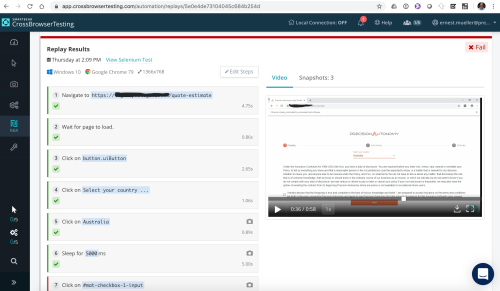Recently I reported, and I quote, “Bah!” from trying a bunch of record and playback cross browser testing options. To recap, we’re a startup, our devs are writing UI tests but we don’t have cross-browser testing, so I tried to find something where I could record and replay our pretty simple Angular UI flow and get some cross-browser testing on it without needing code. And I didn’t find anything that worked. But I got a bit more traction after that first run at it, so here’s part 2.
EndTest
The EndTest support folks looked into it and fixed my test so it worked. Some were alternate locator schemes. Some were advanced options I am not sure how I would have figured out (to close those pesky multiselect dropdowns, you can’t just click on the overlay backdrop that comes up, you have to offset by some pixels…). I am not a front end guy, I just fake it, so this is a little daunting, but their support seems able to help with tests so it’s doable.
I now have a working test, somewhat generated from the recording and somewhat generated by programming. The trial doesn’t allow other browsers by default but they turned them on for me. With some light fiddling I got them all running, and the only issue was IE not running because it didn’t like that pixel-offset workaround from the above and EndTest fixed it by changing my test to hit “enter” instead – fair enough.
I then also made a test for the second part of our flow that has a PDF that needs validation, you can do it with a screenshot comparison.
So after help from their support, I have a working test suite – it’s a stretch to say it’s pure record and replay; it’s record, edit the locators a bunch, and replay, but since my last iteration on this was “none of these solutions work and do crossbrowser”, that’s a big win.
Sauce Labs
Last time I had been trying to use the Selenium IDE for record/replay and integrate with Sauce for the crossbrowser testing. They got back to me and extended my trial minutes and gave me some tips on how to get some of the tests working. They don’t support the Selenium IDE however so they don’t really help with the tests per se.
I had a weird experience, there were intermittent (but frequent) timeouts from running tests against Sauce with selenium-side-runner, just at some point 0-4 minutes into the test it’d hang and time out and give me a “ETIMEDOUT connect ETIMEDOUT 66.85.49.22:443″.
And then I got into the lovely rich set of test things that don’t work the same across the browsers. Oh, in Edge “the element isn’t clickable because it’s obscured.” In Firefox on Mac “that radio button isn’t clickable because the inner part of the radio button obscures it.” All different elements. The problem is, fiddling with the locators to get something that browser likes breaks it in the other browsers. But the app works in those browsers, just not the tests.
Anyway, Sauce support said “we can’t support Selenium IDE questions” so I guess that’s it. (I don’t know that those timeouts when running tests on their service count as selenium IDE questions but whatever). I had hope when I found Selenium IDE that a record and replay with Sauce was feasible but it seems like it’s a starting point to seed your own Selenium code at best.
mabl
A sales rep from mabl wouldn’t let go of me till I tried their solution. So I did and it has a lot of promise. It tries a bunch of different methods to find a locator automatically and self-heals the tests, which is great. On the one hand the tests are slow; a 4 minute selenium test is a 6-8 minute mabl test. On the other hand it works!
It worked the first time in fact (Well… second, but it was because I went into a click frenzy trying to get the mabl trainer window and our Hubspot popup out of my way). I now have a working mabl test, though it is having one-minute timeouts and confusion on that same “click on the backdrop to get out of the multiselect dropdown” issue that’s a pain in all the other solutions as well, it does it but after a long timeout and it doesn’t self heal it for the next test run so it works but is slow. I hate multiselect dropdowns. Anyway, after a discussion with mabl support it turns out that it tries a bunch of ways to find a locator and then self heals if it found a better one, and then tries a bunch of ways to click/exercise that locator but doesn’t self heal from that hence the long timeout in my test. I gave them the feedback “self heal that too, yo!”
OK so it’s working, how about cross-browser? I add Firefox – it works. IE and Edge are only on the “enterprise plan” but I ask them to add them to the trial, they do, I run them, and… They work! Safari… Well, a problem there, but mabl looks at it and thinks it may be them. I’m super impressed, of all the stuff I’ve tried only GhostInspector actually recorded and replayed without significant recoding and that was only Chrome/Firefox. They’re still working on a fix as of “press time.” They also do PDF testing, which we need..
So it works great and looks good! And they have a lot of cool dev integration and stuff to get into, it uses a branching model for the tests, you can run the tests locally… Great looking ecosystem. You can’t choose like OS platform though, the Chrome and Firefox are just on Linux. At our current level of detail that’s fine.
Next step is discussing pricing (Web site just says “contact us”)… And unfortunately it’s way, way out of reach of a 10-person startup. The cross-browser and PDF testing are part of the “Enterprise plan” but even if I sweet talk them into putting those features in their lowest cost plan it’s still cost prohibitive for us while we’re in seed round. I mean, it’s totally worth it because it works out of the box without fiddling around, if I were still at AT&T Cybersecurity I’d make someone spring for it for sure, but it’s an extremely significant pricing step above these other solutions and not at the value point for where we are right now. Dang.
New Bottom Line
OK so my new bottom line is this.
- If you just want quickie Chrome/Firefox on Linux record and replay, GhostInspector works out of the box. Nice but I want more browsers, doesn’t quite fit my needs.
- If you want record and replay on various OS/browser combinations and are willing to do some re-coding and testing of it to make it work, EndTest does it. Fits my need with a little pain, and is affordable.
- If you want cross-browser record and replay without hand coding, without full platform choices but with a bunch of cool dev friendly extras, mabl does a great job – for a lot more money than the other options. Best for my needs, but most expensive.
- The other options basically don’t work on Angular (Crossbrowsertesting), or possibly work but with intensive time investment that makes it not really record and replay IMO (Sauce + Selenium IDE).
- Though if you don’t need a bunch of CI-driven executions per day and don’t care about all the platforms you can probably just use the Selenium IDE to do 3 major browsers locally installed on whatever laptop you have yourself for free (Safari/Chrome/Firefox on Mac or Chrome/Firefox/Whatever Microsoft Is Pushing Today on Windows). Free but DIY.
So for us being on a seed round budget, EndTest is probably the best compromise of functionality and price at this point, YMMV of course.